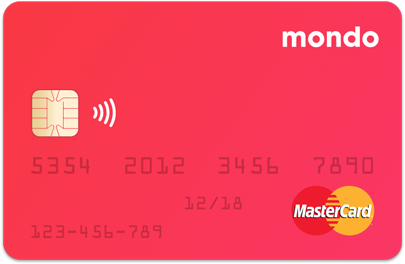This unofficial clojure lib gives simple hooks for the Mondo API. It's pre-alpha and not all functions are finalized.
Current semantic version:
To use with Leiningen, add
:dependencies [[mondo-clj "0.1.11"]]to your project.clj.
You can use it in a source file like this:
(:require [mondo-clj.core :as mondo])or by REPL:
(require '[mondo-clj.core :as mondo])The Mondo API implements OAuth 2.0 so the first step is to get a token:
(mondo/get-access-token {:client-id "client-id"
:client-secret "client-secret"
:username "username"
:password "password"})This should return a map similar to this:
{:status {:success? true
:error-code 200
:error-name "OK"
:error-body "All is well."}
:access-token "access_token"
:client-id "client_id"
:expires-in 21600
:refresh-token "refresh_token"
:token-type "Bearer"
:user-id "user_id"}As you can see I'm adding the :status to the returned map to give a bit of context to any errors.
At any time you can get information about an access token, using:
(mondo/whoami "access-token")returns:
{:status {:success? true
:error-code 200
:error-name "OK"
:error-body "All is well."}
:authenticated true,
:client-id "client_id",
:user-id "user_id"}To get a list of accounts:
(mondo/list-accounts "access-token")Returns something like:
{:status {:success? true
:error-code 200
:error-name "OK"
:error-body "All is well."}
:accounts [{:id "acc_00009237aqC8c5umZmrRdh"
:description "Peter Pan's Account"
:created #inst "2015-12-01T00:00:00.000-00:00"}]}
Get the balance of a specific account
(mondo/read-balance "access-token" "account-id")Returns:
{:status {:success? true
:error-code 200
:error-name "OK"
:error-body "All is well."}
:balance 50.0
:currency "GBP"
:spend-today 0.0}NB: The Mondo docs currently say that the balance and spend-today return types are 64bit integers in minor units of the currency. Eg. GBP 5000 is £50.00. This seems counter-intuitive to me so I'll be coercing the balance and spend-today to double type so 50.0 is £50.00.
Get details of a single transaction. NB: full merchant details are returned:
(mondo/get-transaction "access-token" "transaction-id")Returns
{:status {:success? true
:error-code 200
:error-name "OK"
:error-body "All is well."}
:transaction {:account-balance 130.13
:amount -5.10
:created #inst "2015-12-01T00:00:00.000-00:00"
:currency "GBP"
:description "THE DE BEAUVOIR DELI C LONDON GBR"
:id "tx_00008zIcpb1TB4yeIFXMzx"
:merchant {:address {:address "98 Southgate Road"
:city "London"
:country "GB",
:latitude 51.54151
:longitude -0.08482400000002599
:postcode "N1 3JD"
:region "Greater London"}
:created #inst "2015-12-01T00:00:00.000-00:00"
:group_id "grp_00008zIcpbBOaAr7TTP3sv"
:id "merch_00008zIcpbAKe8shBxXUtl"
:logo "https://pbs.twimg.com/profile_images/527043602623389696/68_SgUWJ.jpeg"
:emoji "🍞"
:name "The De Beauvoir Deli Co."
:category "eating_out"}
:metadata {}
:notes "Salmon sandwich 🍞"
:is_load false
:settled true}}Or list transactions
(mondo/list-transactions {:access-token "access-token"
:account-id "account-id"})
;or
(mondo/list-transactions {:access-token "access-token"
:account-id "account-id"
:since #inst "2015-12-01T00:00:00.000-00:00"})
;or
(mondo/list-transactions {:access-token "access-token"
:account-id "account-id"
:before #inst "2015-12-01T00:00:00.000-00:00"})
;or
(mondo/list-transactions {:access-token "access-token"
:account-id "account-id"
:since #inst "2015-12-01T00:00:00.000-00:00" :limit 48})You can also add meta-data to a transaction
(mondo/annotate-transaction "access-token" "transaction-id" {:foo "bar" :baz "quux"})You can inject items into an accounts feed
(mondo/create-feed-item {:access-token "access-token"
:account-id "account_id"
:type "basic"
:params {:title "My custom item"
:image-url "www.example.com/image.png"
:background-color "#FCF1EE"
:body-color "#FCF1EE"
:title-color "#333"
:body "Some body text to display"}
:url "http://aan.io"}Web hooks allow your application to receive real-time, push notification of events in an account.
You can register a webhook:
(mondo/register-webhook "access-token" "account-id" "webhook-url")List the web hooks registered on an account:
(mondo/list-webhooks "access-token" "account-id")Or delete a webhook to stop receiving transaction events:
(mondo/delete-webhook "access-token" "webhook-id")The first step when uploading an attachment is to obtain a temporary URL to which the file can be uploaded. The response will include a :file-url which will be the URL of the resulting file, and an :upload-url to which the file should be uploaded to.
(mondo/upload-attachment "access-token" "file-name" "file-type")Returns:
{:status {:success? true
:error-code 200
:error-name "OK"
:error-body "All is well."}
:file-url "https://s3-eu-west-1.amazonaws.com/mondo-image-uploads/user_00009237hliZellUicKuG1/LcCu4ogv1xW28OCcvOTL-foo.png"
:upload-url "https://mondo-image-uploads.s3.amazonaws.com/user_00009237hliZellUicKuG1/LcCu4ogv1xW28OCcvOTL-foo.png?AWSAccessKeyId=AKIAIR3IFH6UCTCXB5PQ\u0026Expires=1447353431\u0026Signature=k2QeDCCQQHaZeynzYKckejqXRGU%!D(MISSING)"}Once you have obtained a URL for an attachment, either by uploading to the :upload-url obtained from the upload-attachment endpoint above or by hosting a remote image, this URL can then be registered against a transaction. Once an attachment is registered against a transaction this will be displayed on the detail page of a transaction within the Mondo app.
(mondo/register-attachment "access-token" "external-id" "file-url" "file-type")Returns:
{:status {:success? true
:error-code 200
:error-name "OK"
:error-body "All is well."}
:attachment {:id "attach_00009238aOAIvVqfb9LrZh"
:user_id "user_00009238aMBIIrS5Rdncq9"
:external-id "tx_00008zIcpb1TB4yeIFXMzx"
:file-url "https://s3-eu-west-1.amazonaws.com/mondo-image-uploads/user_00009237hliZellUicKuG1/LcCu4ogv1xW28OCcvOTL-foo.png"
:file-type "image/png"
:created #inst "2015-12-01T00:00:00.000-00:00"}}
To remove an attachment, simply deregister this using its id
(mondo/deregister-attachment "access-token" "id")- Would be really good to have an API version made available. Adding the request header
X-Api-Versionto make sure of compatibility going forward. - It's unclear at this time whether Pagination allows for
beforeto be either an instant or a transaction-id.
Copyright © 2015 Adam Neilson
Distributed under the Eclipse Public License either version 1.0.