-
Notifications
You must be signed in to change notification settings - Fork 30
New issue
Have a question about this project? Sign up for a free GitHub account to open an issue and contact its maintainers and the community.
By clicking “Sign up for GitHub”, you agree to our terms of service and privacy statement. We’ll occasionally send you account related emails.
Already on GitHub? Sign in to your account
Forms won't display all letters. #25
Comments
|
Hi, please set 'enableKeyboardNavigation' option to false. That should help. Thanks, Abhinay — On Sun, Nov 24, 2013 at 11:20 AM, nicolasfredrickson
|
|
Thank you for the quick reply! But unfortunately like I said, I'm not really sure how to do that. Like I said I don't know how to code javascript. I was able to find the 'enableKeyboardNavigation' option in two spots (attached). I'm not sure what code I am supposed to write, or where? Or if it matters if i put the false option after both of the 'enablekeyboardnavigation' spots. If you could be very specific, that would really help. Sorry if I sound like an amateur, but I am haha. This is the last thing I need on my personal site and it's ready to go. On Saturday, November 23, 2013 11:55 PM, Abhinay Omkar [email protected] wrote: Hi, please set 'enableKeyboardNavigation' option to false. That should help. Thanks, Abhinay — On Sun, Nov 24, 2013 at 11:20 AM, nicolasfredrickson
|
|
This issue still occurring please resolve |
Hi! I think your tutorial is great and want to say thank you! However, one thing I noticed which is very important, is that when you have a form on the same page, the letter 'K' doesn't type. Simply nothing happens when i type 'k". Every other letter, number, and symbol works fine! so I don't get it. No, my keyboard is not broken, and yes other forms on other sites work fine. Not sure if this helps, but by deleting some of the js files you attached on the page, I noticed my form gets fixed when these attached images are deleted
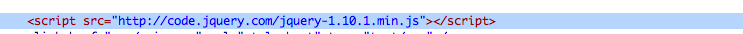
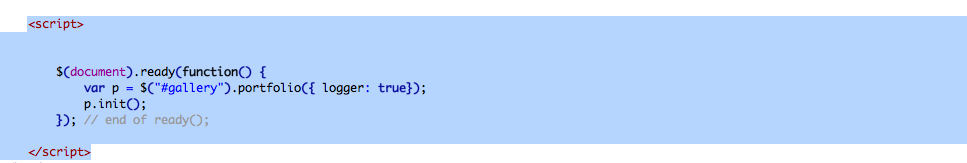
from the head.
I thought maybe some of my code was conflicting with your code, but by using google inspect, I added a form to 'portfoliojs.com' to see what would happen. And it seems that the same thing is happening on your page. I really don't know any javascript, just html and css. So I really rely on tutorials like this, I just have no clue what to do when an issue like this happens. If there's something you can do, that'd be amazing! Thanks again!
The text was updated successfully, but these errors were encountered: