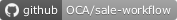This module allows to define min, max and multiple order quantity on product. Min and Max order quantity is either required or recommanded. If you check "Force mini/max Qty" on product the min/max qty do not block sale order. This can be used if the available stock is less then the min qty or if you want to sell sample products. Max qty can be used if we dont want to sale more than available qty (end of series product)
Setings are defined on product, if values are not set we use settings from product template. If settings are not set on product template we use settings from product category otherwise parent category.
Table of contents
- Go to Sales > Products > Product Variants and Set "Min Sale Qty".
- If you dont want block product sale if qty is less the "Min Sale Qty", chek "Force Min Qty"
- Create a sale order and add a sale order line with this product and check
- if Qty is less then "Min Qty" A message in displayed "Min Qty Required" Or "Min Qty Recommanded". Check if Min qty is required you can't validate order.
Bugs are tracked on GitHub Issues. In case of trouble, please check there if your issue has already been reported. If you spotted it first, help us to smash it by providing a detailed and welcomed feedback.
Do not contact contributors directly about support or help with technical issues.
- Akretion
- Mourad EL HADJ MIMOUN <[email protected]>
This module is maintained by the OCA.

OCA, or the Odoo Community Association, is a nonprofit organization whose mission is to support the collaborative development of Odoo features and promote its widespread use.
This module is part of the OCA/sale-workflow project on GitHub.
You are welcome to contribute. To learn how please visit https://odoo-community.org/page/Contribute.