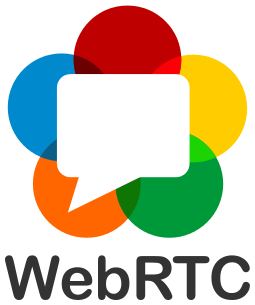Note: WebRTC is the core/only protocol that lets you do real time media communication from inside a browser.
Basic Real-time video streaming using WebRTC and WebSocket with React.
WebRTC is a peer to peer protocol. This means the you directly send your media over to the other person without the need of a central server
Both the browsers need to exchange their address before they can start talking to each other. A signaling server is used for that.
It is usually a websocket server but can be anything (http)
It gives you back your publically accessable IPs. It shows you how the world sees you
You can check here
https://webrtc.github.io/samples/src/content/peerconnection/trickle-ice/ICE (Interactive Connectivity Establishment) candidates are potential networking endpoints that WebRTC uses to establish a connection between peers. Each candidate represents a possible method for two devices (peers) to communicate, usually in the context of real-time applications like video calls, voice calls, or peer-to-peer data sharing.
A lot of times, your network doesn’t allow media to come in from browser 2 . This depends on how restrictive your network is
Since the ice candidate is discovered by the stun server, your network might block incoming data from browser 2 and only allow it from the stun server
The process of the first browser (the one initiating connection) sending their ice candidates to the other side.
The other side returning their ice candidates is called the answer.
The process of the first browser (the one initiating connection) sending their ice candidates to the other side.
A single file that contains all your ice candidates what media you want to send, what protocols you’ve used to encode the media
This is the file that is sent in the offer and received in the answer
Example -
v=0
o=- 423904492236154649 2 IN IP4 127.0.0.1
s=-
t=0 0
m=audio 49170 RTP/AVP 0
c=IN IP4 192.168.1.101
a=rtpmap:0 PCMU/8000
a=ice-options:trickle
a=candidate:1 1 UDP 2122260223 192.168.1.101 49170 typ host
a=candidate:2 1 UDP 2122194687 10.0.1.1 49171 typ host
a=candidate:3 1 UDP 1685987071 93.184.216.34 49172 typ srflx raddr 10.0.1.1 rport 49171
a=candidate:4 1 UDP 41819902 10.1.1.1 3478 typ relay raddr 93.184. 216.34 rport 49172This is a class that the browser provides you with which gives you access to the sdp, lets you create answers / offers , lets you send media.
This class hides all the complexity of webrtc from the developer
https://developer.mozilla.org/en-US/docs/Web/API/RTCPeerConnectionBefore you begin contributing to this project, make sure you have the following set up:
-
Clone the Repository:
git clone https://github.com/Puskar-Roy/WebRTC-Basic-implementation
-
Install Dependencies:
#frontend cd frontend/npm install #backend cd backend/npm install
-
Build and Run This Project:
#for frontend cd frontend/npm run dev #for backend cd backend/npm run build cd backend/npm start