Looking for a Vue.js version? Go here --> @preflight-hq/rrweb-player-vue
Since rrweb's replayer only provides a basic UI, you can choose rrweb-replayer which is based on rrweb's public APIs but has a feature-rich replayer UI.
rrweb-player uses rrweb's Replayer under the hood, but as Replayer doesn't include any UI for controls, rrweb-player adds those.
rrweb-player can also be included with <script>:
<link
rel="stylesheet"
href="https://cdn.jsdelivr.net/npm/rrweb-player@latest/dist/style.css"
/>
<script src="https://cdn.jsdelivr.net/npm/rrweb-player@latest/dist/index.umd.cjs"></script>Or installed by using NPM:
npm install --save rrweb-playerimport rrwebPlayer from 'rrweb-player';
import 'rrweb-player/dist/style.css';new rrwebPlayer({
target: document.body, // customizable root element
props: {
events,
},
});| key | default | description |
|---|---|---|
| events | [] | the events for replaying |
| width | 1024 | the width of the replayer |
| height | 576 | the height of the replayer |
| maxScale | 1 | the maximum scale of the replayer (1 = 100%), set to 0 for unlimited |
| autoPlay | true | whether to autoplay |
| speed | 1 | The default speed to play at |
| speedOption | [1, 2, 4, 8] | speed options in UI |
| showController | true | whether to show the controller UI |
| tags | {} | customize the custom events style with a key-value map |
| inactiveColor | #D4D4D4 | Customize the color of inactive periods indicator in the progress bar with a valid CSS color string. |
| ... | - | all the rrweb Replayer options will be bypassed |
addEventListener(event: string, handler: (params: any) => unknown): void;addEvent(event: eventWithTime): void;getMetaData() => {
startTime: number;
endTime: number;
totalTime: number;
}getReplayer() => Replayer;getMirror() => Mirror;Toggles between play/pause
toggle();Sets speed of player
setSpeed(speed: number)Turns on/off skip inactive
toggleSkipInactive();Triggers resize, do this whenever you change width/height
triggerResize();Plays replay
play();Pauses replay
pause();Go to a point in time and pause or play from then
goto(timeOffset: number, play?: boolean)Plays from a time to a time and (optionally) loop
playRange(
timeOffset: number,
endTimeOffset: number,
startLooping: boolean = false,
afterHook: undefined | (() => void) = undefined,
)Become a sponsor and get your logo on our README on Github with a link to your site.
|
Yuyz0112 |
Yun Feng |
eoghanmurray |
Juice10 open for rrweb consulting |

|

|

|
|
|
|

|

|
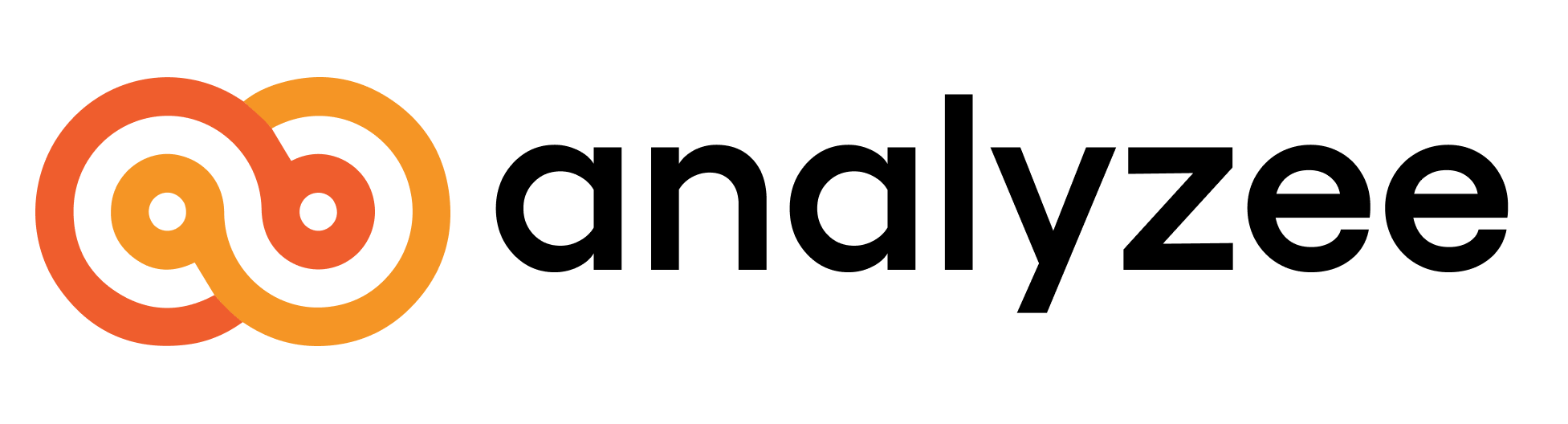
|

|

|

|

|