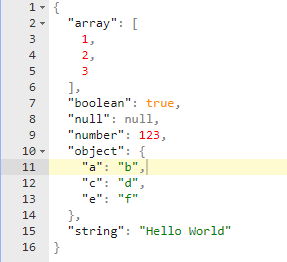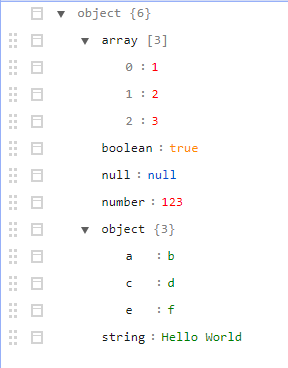https://dbotmaker.io/forums/threads/create-variable-from-json-webapi.85/
* Can now use variables in the URL and Path textboxes.
* added console logging to print what's going on in your bots console.
Choose the one you need from Release
Extract the folder in Discord Bot Makers base directory ex. "steamapps\common\Discord Bot Maker <-"
Restart Discord Bot Maker
Remember to extract it in your projects directory as well if you want it in your bot!
Thanks to Tresmos for the help with testing!
If you want to help, just fork it out, make your changes and do a pull request!
Here is a link to the github pages that contains the current menu for this action https://generalwrex.github.io/DBM-webapi-parsing
A Helper program to get the JSON Path for this mod You can find it here! https://github.com/generalwrex/DBM-WebAPI-Parser-PathFinder
Here is our example
Interact with it here! https://jsonblob.com/
Lets say we wanted to get the "b" object from that ( the highlighted one )
the path to the "b" object would be "object.object.a"
the path to the "Hello World" string would be "object.string"
the path to the "123" would be "object.number"
To pull an object from the array, it would be object.array[0] for 1, array[1] for 2, and array[2] for 3" Instead of array.0 its array[0].
When typing these into the path, always ignore the root variable as thats already there.
so if you wanted the path to output "Hello World", you would type string into the path textbox. (removing object. from it)
Have fun!